Web Teacher
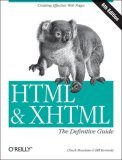
★★★★ HTML & XHTML: The Definitive Guide by Chuck Musciano and Bill Kennedy (OReilly, 2007) is in its 6th edition. Oddly, for a person in my business, I’ve never held one of these particular Definitive Guides in my hand before now. I have other favorite resources, and I keep DTDs on my desktop, so I didn’t miss knowing what was in this reference book.
If you aren’t the kind of person who keeps DTDs on her desktop, you will find everything about HTML and XHTML in here. It describes every tag, DTD style, but it tells you much more than merely tag and attribute info. There is information about when and why you might want certain attributes and how to use elements effectively.
It’s written in such a way that you could actually read it straight through, but I consider it most useful as one of the references you grab as needed and open it first to the index to find the particular fact you seek. There are numerous well organized tables packed with tons of facts in a compact array. The chapter on Forms, for example, has a table of every form and input element, showing which form attributes are required, optional or not supported for each element or input type.
You couldn’t plan a semester, or even a lone lecture, using this book as your only resource, but you would certainly find many reasons to use it throughout the course of a semester. A recommended reference.
Technorati Tags: web design, book reviews




 CSS Cookbook, 2nd Edition
CSS Cookbook, 2nd Edition Deliver First Class Web Sites: 101 Essential Checklists
Deliver First Class Web Sites: 101 Essential Checklists