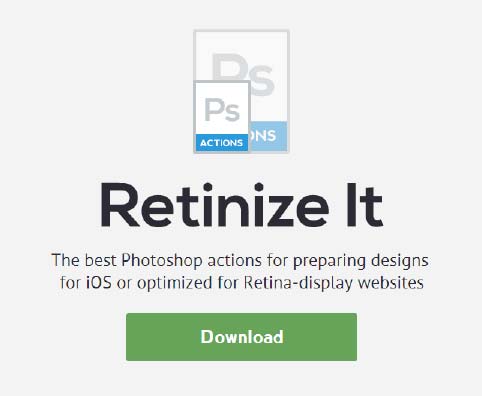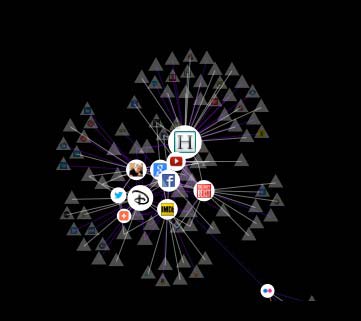I’m reading Give and Take: A Revolutionary Approach to Successby Adam Grant. Here’s the premise of the book from the book jacket:
In professional interactions, it turns out that most people operate as either takers, matchers, or givers. Whereas takers strive to get as much as possible from others and matchers aim to trade evenly, givers are the rare breed of people who contribute to others without expecting anything in return.
The book dissects how givers, takers, and matchers achieve success – and hang on to success – while others may ultimately fail. Adam Grant is a professor at The Wharton School. The book is based on research and many studies. I was afraid from the title that it might be some of that woo-woo stuff like you read in The Secret, but this is based on research.
It’s an enlightening book and a new way of thinking about success.
Grant’s premise is that givers, people who put the success of the team or the company or the other person in an interaction above their own success, if they do it right, ultimately become the most successful and valuable people to have around.
I’m only a little over half way through the book, but I keep having the same thought as I read. Grant talks mostly about famous men: Ken Lay from Enron, George Meyer from “The Simpsons,” basketball star Michael Jordan, Obama aide Reggie Love. I keep thinking, but what would he say about Sheryl Sandberg or Oprah Winfrey?
As I read, my mind also goes to the people in the web design world. Not world famous names, but people who make this little niche of the world work. Who are the givers are takers and matchers? It was easy to come up with names of men I think would be considered givers. A couple of quick examples: Jeffrey Zeldman, Eric Meyer. But what about women?
Two Women
I want to mention two women in the web design world that I’ve had the experience of working with, and who I consider givers.
Glenda Sims (@goodwitch) is someone I’ve always thought of as a connector. She knows everyone. Ten minutes after you meet her and she hears a bit about who you are and what you do, she’s giving you names of people you should meet, dragging you off to meet them, telling both of you how you can help each other.
I worked with her when creating the web education curriculum that began its life under the name InterACT and has now gone to live at the W3C. This was a team of people who volunteered to build a web standards based curriculum and put it on the web to give away. Glenda wrote little bits of this material, but the real contribution she made was in herding everyone along, in keeping everyone productive, in finding the right person for a job, in managing time and information for everyone else, in knowing where to get funding. Glenda’s name is not the big name attached to this project, but if she hadn’t been there acting as a giver, the project might not have succeeded.
Search Flickr for Glenda Sims and you find her face next to most of the people you’ve heard of in the web design world. I wasn’t kidding when I said she knows everybody.
Another woman I consider a giver is Zoe Gillenwater (@zomigi). I first became aware of Zoe years ago when the CSS Discuss mailing list was part of my regular reading. The list was about 9 parts people struggling with CSS questions and trying to learn it and 1 part people who were willing to answer questions and help others learn. Zoe was one of that 10% who spent hours answering, explaining, clarifying, helping. She was obviously brilliant at CSS and has gone on to prove it in many ways since. But back then, she was an unknown.
She’s not unknown now, as you can see in a Flickr search.
I worked directly with Zoe when my publisher asked her to be the technical editor for one of my books. Maybe you aren’t aware of this, but technical editors get paid about 50 cents an hour for what they do. It’s a crappy job. But Zoe took on the job with every intention of being the best at it and she was. She was most excellent at making sure that the CSS material in my book was correct and in helping me learn about and use the best CSS examples and techniques available at the time. It was my name of the cover of the book, not hers, but she took the time to give me a lot more than she actually had to to make sure the book was a good one.
If you have stories about the givers in the web design world, men or women, I hope you’ll share them in the comments. Let’s recognize the givers who make all of us a success.
Links to Amazon are affiliate links.