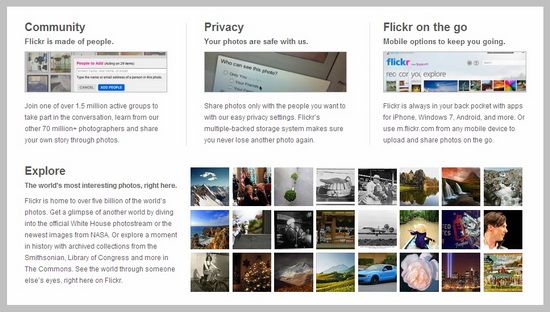Pinterest is more than a social networking site, it is a new addiction. Just as Facebook and Twitter have become a daily part of the average citizens life, so to has Pinterest become a pinnacle of the day to day actions of many women in particular. Making social media the official drug of the modern day, and growing in use by the moment.
But do you feel like your recent Pinning just isn’t enough? Do you wish you could expand it to other pages and sites? Especially since so many are either not compatible with the Pin It button or actually blog direct repinning now?
If this has become your greatest online desire, then you are in luck. There are four different tools that will help you to expand your current Pinterest arsenal.

Originally, there was no need for this tool unless you were a frequent double sharer, and so needed to be able to work more quickly and efficiently. But now, Facebook has blocked users from repinning directly from their site. Which is weird, given the fact that you have a logon option using your Facebook account.
The reason that they did this is unclear. It might be that grown slowed a bit for awhile, and they decided to start putting some distance between the two. Or maybe because Pinterest has more appeal for women than men, and so cleaves their user base in half.
Which is where Pinvolve comes in. It allows you to create a link between the two, so you can pin images found directly on Facebook like you used to. It works as a Facebook app, so you just add it to your Timeline. It lets both you and your friends use it, for your own content. Which might be a little annoying, as you have to put it on your profile first.
But the general usefulness makes it less aggravating, and it is worth adding.

This is a general Pin It button that has been slightly extended as a Chrome plugin. It works by increasing the number of websites that allow you to pin images. Think of it as an update to the original, which isn’t compatible with many sites on the web thanks to their style of older coding, and the relative newness of Pinterest as a site.
You can also see the “pin count” for each website you visit, similar to those that show how many times you have been tweeted or shared on Facebook. So when you combine it with other tools, such as Pin Search, you have a really comprehensive toolbox that allows you to get the most out of Pinterest.

What could be better than a Pinterest button for the blogging powerhouse WordPress? Not much. You can finally add a Pin It button to your WP blog, thanks to his excellent extension by WooCommerce. It is easy to use, and great as it will specifically configure to your blog when you integrate it into your general widgets.
Of course, there is one downside. In order to use it, you have to have the WooCommerce extension, which can be downloaded through their official WP plugin profile. But it isn’t a huge inconvenience, and it is the best WP Pinterest button I have found.
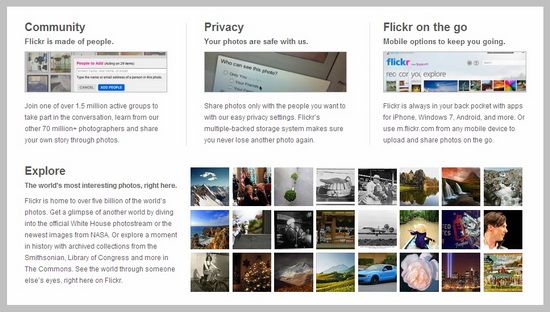
Pinterest has been accused by many sites as promoting (if indirectly) the pilfering of copyrighted images without proper credit. Which has led to many refusing to participate in pinning, putting up blocks similar to those used by Facebook to keep from content being pinned on their site.
However, Flickr is one of the first to get around this by allowing pinning that also includes direct attribution with every taken image. This includes an active link and a mention of the photographer or artist name.
For the first time, people on Flickr can participate and even gain a certain amount of followers through this method. It is a great tool.
Conclusion
Pinterest is an excellent website with a lot of potential. As the popularity of image sharing spreads, the tools for better utilizing the resource will increase. Until then, these four options give you a way to expand your pinboards across the web.
Guest Author Tom Chu is the SEO manager at PsPrint, Chicago commercial printing company specializing in business card and poster printing among other popular services. Find him in Google+