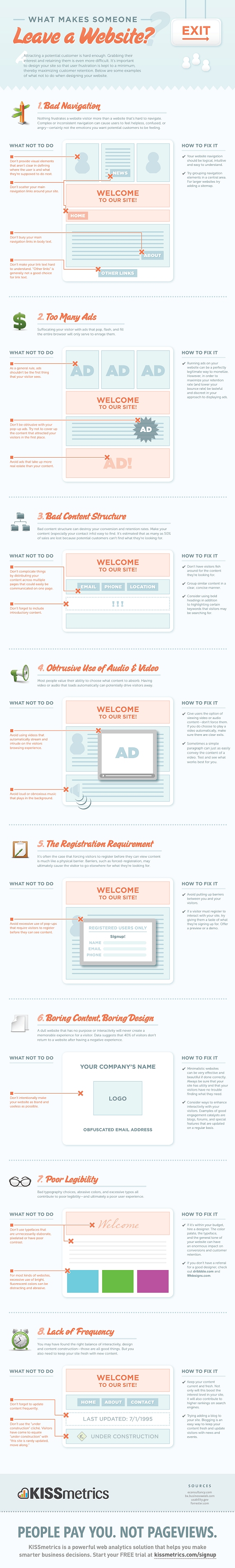Designing for Emotion, written by Aarron Walter, is another of the brief but valuable books from A Book Apart. If you’ve read other books from A Book Apart you know they are high quality work from knowledgeable writers. This one is no exception.
With only 7 chapters and less than 100 pages to tell his tale, writer Aarron Walter gets right to it in a hurry. He explains what emotional design is and how it uses personality, humor, and positive experiences to meet human needs on web sites. Walter infuses the book with personality, humor and positive experiences, too, making it a delight to read. For example,
There’s a very practical reason that emotion and memory are so closely coupled—it keeps us alive. We would be doomed to repeat negative experiences and wouldn’t be able to consciously repeat positive experiences if we had no memory of them. Imagine eating a delicious four-pound log of bacon and not having the sense to eat another the following day. That’s a life not worth living, my friend.
That wasn’t the only remark in the book that made me smile. Walter does practice what he preaches.
He gives examples for each point he makes, giving the reader some real world examples to examine. In the chapter explaining what emotion design is, he points to Wufoo and Betabrand.
In the chapter on designing for humans, he talks about psychological principles that guide the emotional language and imagery web designers might employ. For example, “baby-face-bias”. Baby-face-bias triggers positive emotions with characters with large eyes, small nose and a pronounced forehead. It’s behind the successful imagery used by Brizzly, Twitter, StickyBits, and Walter’s own work at MailChimp. This chapter also talks about the use of contrast and aesthetics.
There’s a chapter on personality. Creating a website with personality gives users a sense of human-to-human interaction. He talks about personas and provides a detailed downloadable worksheet to help you create a design persona for your website. Online examples include Carbonmade and Housing Works.
In the chapter on emotional engagement, Walter talks about surprise, delight, anticipation, and priming. Examples in this chapter include Photojojo and the New Twitter. He discusses the idea of variable rewards from sites like Groupon, but I think the uncertainty of what will come next from the new app Siri on the iPhone 4S—which came out after this book was written—is a terrific example of baked in emotional engagement, surprise, delight and anticipation.
The next chapter is overcoming obstacles. This chapter deals with convincing users to click, sign up, complete the process and keep coming back. He discusses game theory, bribery and a sense of achievement. Mint and Dropbox are the examples described.
In the chapter called Forgiveness, Walter talks about what to do when you screw up, and how to help people overlook your shortcomings. Flickr is the example he uses in this chapter.
The final chapter is about risks and rewards. It talks about the risks of getting started with emotional design, and the rewards. CoffeeCup Software is cited as an example of how to start small with a limited time idea to see if it works. He describes the risk of starting a new site with emotional design in mind from the beginning. Designers can alienate users instead of making them feel good about a site with emotional design. Walter discusses some of those risks. He borrows the phrase progressive enhancement for those who want to work some personality into existing websites. The online example cites Blue Sky Resumes.
Finally, there is a list of resources for those who want to dig into the concepts from this book in more detail. The resources are genrally books about design principles, science, psychology, behavior, the human brain and user experience, but there are some online resources, too.
Summary: Brief but packed with useful concepts and concrete examples.
A review by Virginia DeBolt of Designing for Emotion (rating: 5 stars)