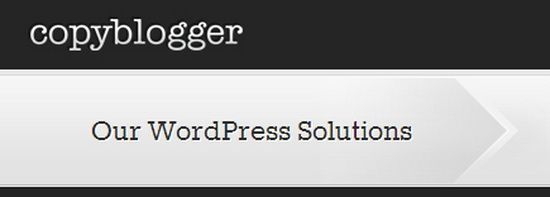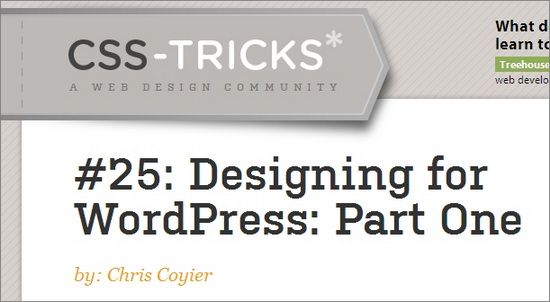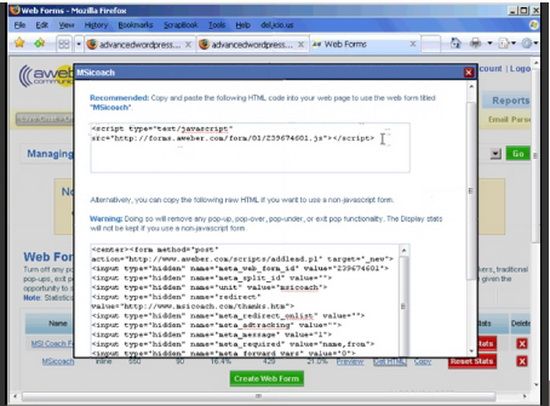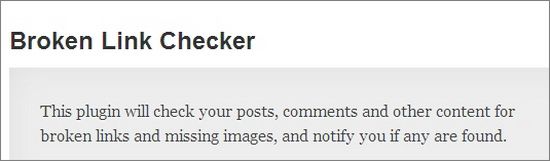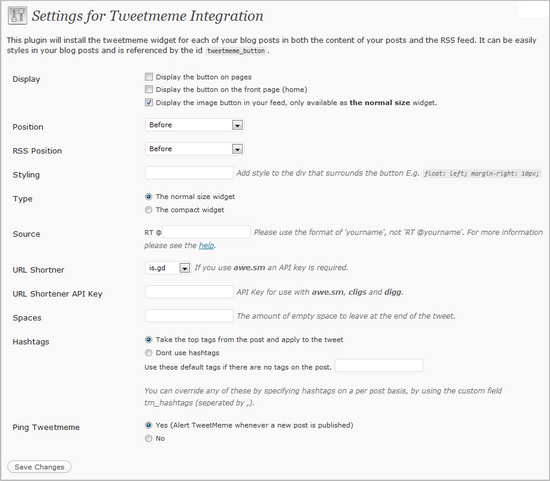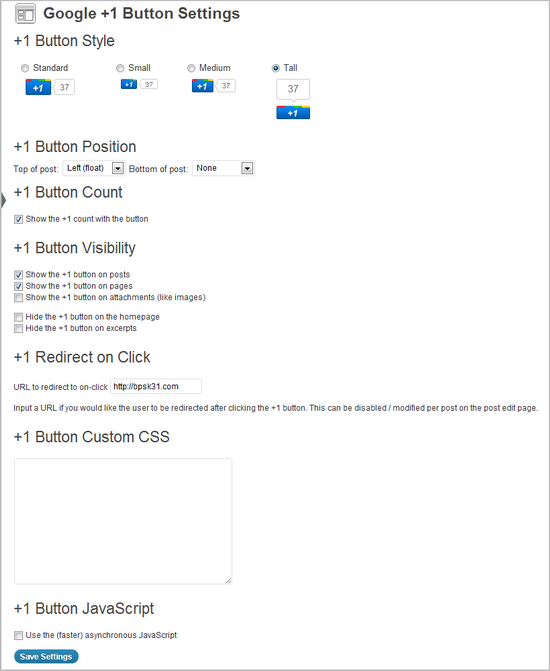If you want to make using WordPress an easier process, or just want to make the most out of what WordPress has to offer, check out these ten tools.

The great thing about this content package is that it is more than just beneficial for WordPress bloggers. It is also a charity package, which gives 100% of their proceeds to emergency programs through UNICEF. It comes with access to nine different services: Site5 Web Hosting, The Hello Bar, Themify, Pippity WP Plugin, Mad Mimi, CodeGuard, Sendible, OrganicThemes ‘Bold Theme’ and Themes Kingdom (5 different themes). Some of these, such as the themes, are one time purchases that give you full use rights. As for the services, they are between three and six month plans. In all, this is a $630 value package for $59, and all to help UNICEF. Definitely worth getting.

When you first go onto this site you might be a little confused. The format is a fantastic clone of the WP dashboard, complete with matching side icons. In itself, it is the perfect guide for the WP beginner. It goes through every element of the website, giving you a total tutorial to use. They also have a list of useful WordPress books you can read if you want to learn even more.

As a blog owner, you are responsible for the content that is posted on your site. The biggest issue with this comes with guest bloggers. While you can easily control the genre or topics they write on, it is harder to handle format. Most writers will try to follow by the general layout used on other posts, or follow your instructions, they can often forget something. Which leads to more work for you in edit. That is why having a checklist for guest post formatting is a great idea. You can make your own, or use this one by the great Ann Smarty. Download and customize it.
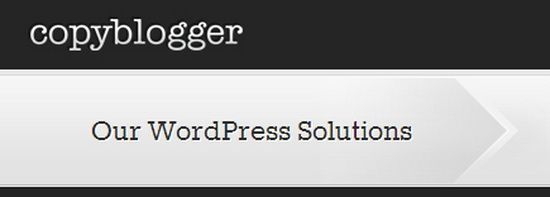
Copyblogger is a very informative site, and they aim to provide simple posts with plenty of advice for the average blog owner. In this edition, they give you seven tips on how to make WP work for you. It includes tricks for your sidebar, navigation advice and more.

WordPress has a large selection of templates for you to use. Most of them are free, and some of them cost between $15 and $200. All of them are customizable and easily adapted for your needs. However, you might want something entirely your own. In that case, you will have to create one. Luckily, this isn’t as difficult as creating other coding, such as traditional graphic design. This video will show you how to make a template for WP, step by step.
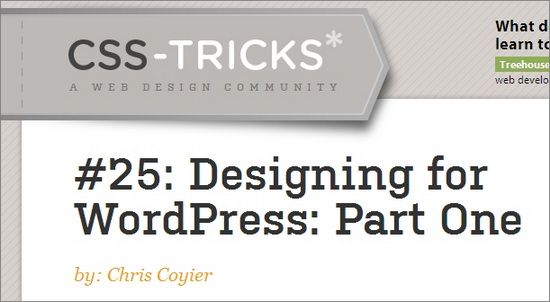
If you want more information on design for WordPress, this series is a good place to start. They have a few videos explaining the finer points of the topic, starting from the Starkers theme rather than a default. In all, the video series runs about two hours and fifteen minutes.
Sometimes you love a theme, but you hate the header that it generates. Which is fine, because it is very simple to create your own header. On this video it will break it down for you, showing exactly how to make a header that will fit your blog. You will be ready in a manner of minutes.
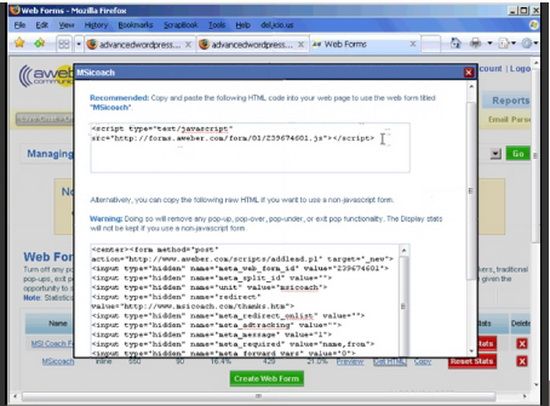
The most confusing part of customizing a blog for more WorPress users is modifying an existing theme. It doesn’t take that much to learn what you are doing. Each part is in a different area of the coding box. This video breaks it down for you and shows you how to make changes.

ScribeFire is a great plugin tool for Firefox, Chrome, Safari or Opera. It allows users to turn their browser into a full blog updater. Create new posts, edit old ones, work on SEO and more through the plugin itself. But best of all is that it allows you to work on all of your blogs in one place.
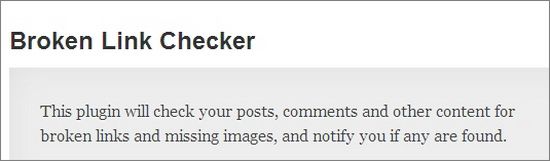
An official tool from WP, this allows you to check for any broken links in your posts. This makes it really easy to keep track of them, and to be alerted to any problems in the future.
Conclusion
If you want to make WordPress really work for you, then these ten tools can help. From getting advice on how to create a better blog to learning how to properly code your theme, they have everything you need to get things started.
Guest Author Jessy is the tech blogger for VIP Reality blog. Vip Reality is a Dallas real estate company preaching a high-quality approach to online marketing. All images courtesy Jessy.