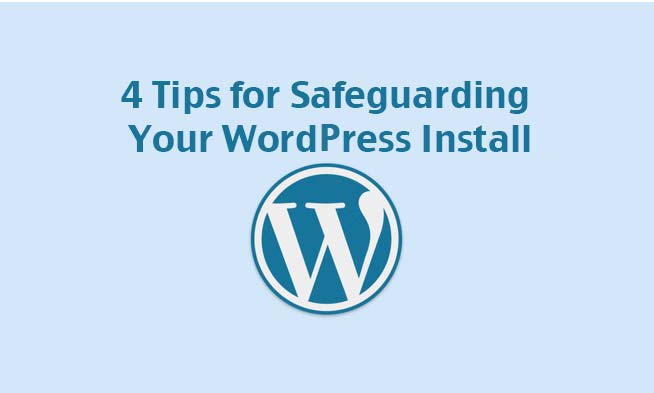The increasing popularity of WordPress – now the most prolific content management system used for websites, stimulates interest among hackers, who’d love to exploit such a widely used platform. Millions of users, however, count on WordPress security to get their messages out, so a great deal of attention is paid keeping WordPress resources protected.
If you are not an IT professional, unsure of exactly where to start protecting your WordPress install, lean on basic, proven approaches to stay safe. Dialing your security efforts back to square-one lays the groundwork for continued success, reinforcing barriers against hacker intrusions. Use these tips to keep your WordPress install out of harm’s way.
Secure Logins and Passwords Furnish First Line of Defense
Login information is a primary barrier against attacks, so maintaining reasonable password and login values is essential for ongoing security. Pre-loaded words, like Admin, for your administrator account should be changed immediately, since they make obvious targets for hackers looking to infiltrate your website.
Secure passwords consist of multiple characters – at least eight, and should be made-up of a variety of different types of icons. Both lower and upper case letters should be integrated into your password for the highest levels of safety, as well as numbers and symbols which interrupt identifiable patterns recognized by hackers.
Each person requiring WordPress access should be set-up as an individual user, so there is never a need to share your login information with others.
Updates Keep you Protected
Essential to combating emerging threats, updates should be routine parts of your WordPress management strategy. WordPress versions should be updated themselves, as well as plugins and themes you use with your install.
In addition to CMS updates, designers add new features periodically and install fixes against the latest hacker attacks. If you are not up-to-date, it becomes easier to breach the security of your outdated version of WordPress. Updating is simple; just follow instructions given in WordPress, taking care to back-up your files before you proceed.
In case you are not sure whether or not you are current, WordPress clues you in with a yellow banner across the top of your installation, reminding you to update soon.
Use Secure Connections to Access WordPress
Wi-Fi connections leave you vulnerable to hacker attacks, which can glean login data and other sensitive information. To keep your WordPress safe, connect only from wired sources and trusted home connections with data encryption.
As a periodic safety check, look at the IP addresses of logged-in users to your WordPress site. Unfamiliar entries tip you off to unauthorized activity, requiring immediate password changes. As an additional measure, hide the version of WordPress installed on your site from users, giving hackers as little information as possible to use against you.
Security Plugins and Backups
Plugins furnish added security against attacks, targeting spam comments and other exploits. Askimet is one free example, preloaded to WordPress installations. To activate, visit this site to get a WordPress key, which launches basic coverage. Additional paid services are available upon request.
Regular backups provide assurances your vital website data will not be lost, even when problems do occur. For the best results, store backups remotely, so they are not caught-up when server difficulties arise.
Safeguarding WordPress starts with basic precautions like using secure passwords, and stays on track with frequent updates and security plugins.
Guest blogger Sarah Brooks is from Freepeoplesearch.org. She is a Houston based freelance writer and blogger. Questions and comments can be sent to brooks.sarah23 @ gmail.com.