Sitepoint got a scoop on announcing Fast Publishing of RDFa with Dreamweaver.
Martin McEvoy has just released the RDFa Documents extension which will (soon) be available via Adobe Exchange once approved. For now you can grab it directly from Martin’s site: v0.1.
I installed the v0.1 extension. The Sitepoint article gives an overview of what it can do. Here’s what I’ve learned about it.
You may recall my my request for an RDFa feature in Dreamweaver. (See Dear Adobe, Here’s an Idea for You.) What I was hoping for was a pulldown list of the DC properties that could be applied to tags. This extension supposedly has a tag library, but I don’t see it.
What you can do is create the DOCTYPE you need in Dreamweaver. In the File > Convert menu, you now have this option.

That creates the following in Dreamweaver:
<!DOCTYPE html PUBLIC "-//W3C//DTD XHTML+RDFa 1.0//EN" "http://www.w3.org/MarkUp/DTD/xhtml-rdfa-1.dtd">
<html xmlns="http://www.w3.org/1999/xhtml">
<head>
<meta http-equiv="Content-Type" content="text/html; charset=UTF-8" />
The real question, however, is what kind of code hints do you get for adding Dublin Core meta data to tags. The article at Sitepoint made it sound like there were RDFa code hints for various tags. I don’t see that in the v.01 version that I tried. Here’s an example. What if I want to add property="dc:title" to an <h1> or <h2> element? Here are the code hints for a heading element in Code View with the extension installed:
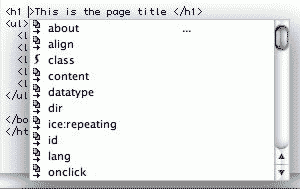
The long list of hints for an h1 includes nothing to encourage the use of RDFa meta data.
I don’t think Sitepoint made up the statement that there would be a tag library. But it isn’t found in the code hints. Here’s the information about the extension from the Extension Manager.

You see a reference to the fact that the extension contains an HTML TagLibrary with RDFa attributes. My problem is, where is that TagLibrary? Is it not yet available in v.01? Will be there when the extension is uploaded to the Adobe Exchange?
I’m really excited about this Dreamweaver extension. I think it answers a need. But I’m not seeing an effective way to make use of it at this point.
Hi Virginia, I’m sorry the extension hasn’t worked out for you, that being said on the whole the extension has been well received. I have taken your issue’s very seriously however and hope to resolve them (just a little) in the next release.
I will answer your main concern “where is that tag library”, Its there, Its the HTML tag Library but with RDFa properties too, If you go to edit => Tag Libraries, HTML tags, and expand one of the elements you can see all the “extra” RDFa attributes.
The Tag Library did at one point during development also support inserting a tag via the UI, Insert => Tag, but I chose for now not to include it because it wasn’t really intuitive enough, it had a long list of white boxes where an author still had to insert RDFa by hand, so all you get at the moment is to insert RDFa a code level with a predictive text drop down list which I think is better because new RDFa authors *do* have to understand RDFa at code level first.
The next planned release will go a little further, I will include the RDFa Primer in the DW Reference library to help new authors get going with RDFa, and also perhaps a dozen or more useful snippets of RDFa that an author can insert at will and just modify the example with their own information.
If you have any comments, input, suggestions even criticism please feel free to email me.
Best Wishes
Martin, thank you for stepping in with that explanation. It would be helpful if you mentioned that the tag libraries are in the Edit menu in the little blurb that appears when you install the extension. Knowing how to access it is a big help to making it “Dreamweaver friendly” for the average user.
A primer would be wonderful. It might make a good topic for an article at Adobe’s Dreamweaver Developer Center, too.
At the microformats panel at SXSW this year, it was a comment that microformats can handle 80% of the need for extra formatting of data, but RDFa is a good option for the other more specialized 20% of data description that a person might want to use.
“It would be helpful if you mentioned that the tag libraries are in the Edit menu in the little blurb”
I will make the above point clearer as soon as I can
Thank you